My MAKERbuino is not working properlyUpdated a year ago
There are several reasons why your MAKERbuino might not work properly.
The first and most common one is bad soldering.
Make sure your solder joints are not bridged and that you don't have any residual solder somewhere on the main board.
Your joints should look something like this.
Also, here are a couple of examples of good soldering on the MAKERbuino main board.
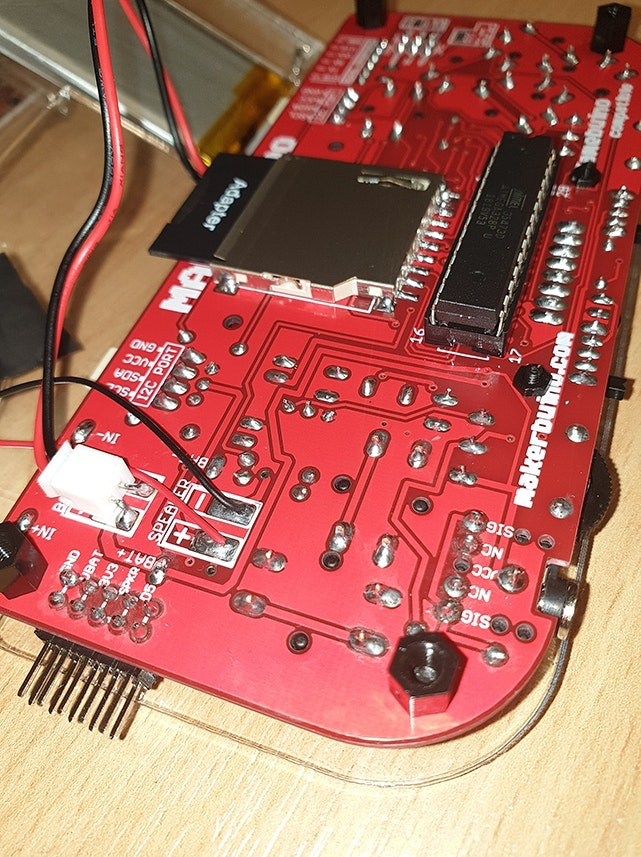
Process of loading has been interrupted
The second reason could be that the process of loading has been interrupted.
The internal memory of the device has been corrupted, and you're going to have to do a hard reset.
The process is really simple and easy, and it goes like this:
1) insert the SD card2) turn the console OFF3) hold the C button4) turn the console ON5) release the C button6) wait for 30 seconds
The SD card loader menu should appear.
If you prefer the video format, you can check out a little tutorial on how to do this here. Once this is done correctly, your console should be working properly.
If something still doesn't work, feel free to contact us at [email protected] and our customer support team will be glad to help you out and resolve the issue.
If something still doesn't work, feel free to contact us at [email protected] and our customer support team will be glad to help you out and resolve the issue.
